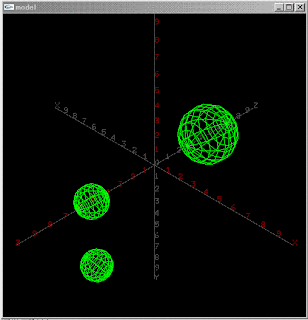 やっと少し3次元らしくなってきました。画面真っ黒からなかなか抜け出せなかったので、まずは、x, y, z軸を書いて目盛を文字で書いてみました。効果てきめんで、自分のカメラがどこを向いているのかやっと分かりました。
やっと少し3次元らしくなってきました。画面真っ黒からなかなか抜け出せなかったので、まずは、x, y, z軸を書いて目盛を文字で書いてみました。効果てきめんで、自分のカメラがどこを向いているのかやっと分かりました。Some 3D graphics are one screen. I worked on black window for some time and then realized writing x/y/z axis with scale should help. This gives me a good idea which direction I'm lookign at.
ただし、glRasterPos3f()という関数のx,y,z軸の方向が逆を向いているようなのです。プラス方向とマイナス方向が逆みたいです。たとえば、
glRasterPos3f(1.0, 1.0, 1.0)
は
glTranslatef(-1.0, -1.0, -1.0)
と同じような意味を持っているようなのです。
glRasterPos3f() looks a little strange. Plus and minus directions are opposite on all axis.
まあ、とにかく画面真っ黒から座標軸が見えるようになったのは大きな進歩でして、少し先に進められそうです。OpenGLはステートマシン言語ですが、オブジェクト指向言語に慣れていると、とても分かりにくいですね。とにかくMODELVIEW行列(4x4)をセットして、何かオブジェクトを置くと、MODELVIEW行列でセットされた位置、向き、縮尺でオブジェクトが出てくるという感じです。
Anyway, now I can see x/y/z axis. OpenGL is a state machine language, not object oriented. I shoould set MODELVIEW matrix before creating an object.
今日のところのソースコードは次の通り。
Python source code as of today is as follows.
import sys
from OpenGL.GL import *
from OpenGL.GLU import *
from OpenGL.GLUT import *
def display():
glColor3f(0.0, 1.0, 0.0)
mySphere = gluNewQuadric()
gluQuadricDrawStyle(mySphere, GLU_LINE)
glTranslatef(0.0, 0.0, -5.0)
gluSphere(mySphere, 2.0, 12, 12)
glTranslatef(0.0, 0.0, 10.0)
gluSphere(mySphere, 1.0, 12, 12)
glTranslatef(0.0, -5.0, 0.0)
glRotatef(90.0, 0.0, 1.0, 0.0)
gluSphere(mySphere, 1.0, 12, 12)
glFlush()
def axis():
glClear( GL_COLOR_BUFFER_BIT )
glBegin(GL_LINES)
glColor3f(0.3, 0.3, 0.3)
glVertex3f(-10.0, 0.0, 0.0)
glVertex3f(10.0, 0.0, 0.0)
glVertex3f(0.0, -10.0, 0.0)
glVertex3f(0.0, 10.0, 0.0)
glVertex3f(0.0, 0.0, -10.0)
glVertex3f(0.0, 0.0, 10.0)
glEnd()
biggest = 10
x = 88
y = 89
z = 90
r = range (0,(biggest+1))
for i in r:
ascii = 48+i
# x axis positive
glRasterPos3f(i, 0.0, 0.0)
glColor3f(0.3, 0.3, 0.3)
if i==biggest:
glutBitmapCharacter(GLUT_BITMAP_8_BY_13, x )
else:
glutBitmapCharacter(GLUT_BITMAP_8_BY_13, ascii)
# x axis negative
glRasterPos3f(-i, 0.0, 0.0)
glColor3f(0.5, 0.0, 0.0)
if i==biggest:
glutBitmapCharacter(GLUT_BITMAP_8_BY_13, x)
else:
glutBitmapCharacter(GLUT_BITMAP_8_BY_13, ascii)
# y axis positive
glRasterPos3f(0.0, i, 0.0)
glColor3f(0.3, 0.3, 0.3)
if i==biggest:
glutBitmapCharacter(GLUT_BITMAP_8_BY_13, y)
else:
glutBitmapCharacter(GLUT_BITMAP_8_BY_13, ascii)
# x axis negative
glRasterPos3f(0.0, -i, 0.0)
glColor3f(0.5, 0.0, 0.0)
if i==biggest:
glutBitmapCharacter(GLUT_BITMAP_8_BY_13, y)
else:
glutBitmapCharacter(GLUT_BITMAP_8_BY_13, ascii)
# z axis positive
glRasterPos3f(0.0, 0.0, i)
glColor3f(0.3, 0.3, 0.3)
if i==biggest:
glutBitmapCharacter(GLUT_BITMAP_8_BY_13, z)
else:
glutBitmapCharacter(GLUT_BITMAP_8_BY_13, ascii)
# z axis negative
glRasterPos3f(0.0, 0.0, -i)
glColor3f(0.5, 0.0, 0.0)
if i==biggest:
glutBitmapCharacter(GLUT_BITMAP_8_BY_13, z)
else:
glutBitmapCharacter(GLUT_BITMAP_8_BY_13, ascii)
glFlush()
def init():
glClearColor(0.0, 0.0, 0.0, 0.0)
glColor3f(0.0, 0.0, 0.0)
glMatrixMode(GL_PROJECTION)
glLoadIdentity()
gluPerspective(30, 1.0, 0.0, 100.0)
glMatrixMode(GL_MODELVIEW)
glLoadIdentity()
gluLookAt(20.0, 20.0, 20.0, 0.0, 0.0, 0.0, 0.0, 1.0, 0.0)
axis()
def mymouse(but, stat, x, y):
if stat == GLUT_DOWN:
if but == GLUT_LEFT_BUTTON:
print x, y, "Press right button to exit"
else:
sys.exit()
glutInit( sys.argv )
glutInitDisplayMode( GLUT_SINGLE | GLUT_RGB )
glutInitWindowSize( 500, 500 )
glutInitWindowPosition(0,0)
glutCreateWindow( 'model' )
glutDisplayFunc( display )
glutMouseFunc(mymouse)
init()
glutMainLoop()

0 件のコメント:
コメントを投稿