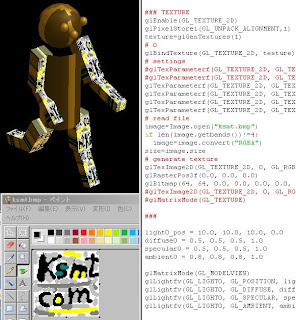 まったくテクスチャマッピングというのはさっぱり分かりません。入門書の内容が急に難解になり、分かりやすいサンプルがついていません。特にgluあるいはglutオブジェクトにどうやってテクスチャを貼るのかが分かりません。本に書いてあるようなのですが、例がないので理解できないのです。また、Webをいくら探してもPythonでglutソリッドモデルにテクスチャを貼った例が見つからないのです。全部glTexCoord2fでポリゴンにマップしています。
まったくテクスチャマッピングというのはさっぱり分かりません。入門書の内容が急に難解になり、分かりやすいサンプルがついていません。特にgluあるいはglutオブジェクトにどうやってテクスチャを貼るのかが分かりません。本に書いてあるようなのですが、例がないので理解できないのです。また、Webをいくら探してもPythonでglutソリッドモデルにテクスチャを貼った例が見つからないのです。全部glTexCoord2fでポリゴンにマップしています。で、まる1日四苦八苦して、やっとなんとかテクスチャが貼れるようになったのですが、相変わらず理解できません。絵もコードもぐちゃぐちゃです。でも、まあ絵がでただけましで、これで前に進めると思います。
I cannot understand Texture Mapping yet. It's really complex and difficult to understand. I cannot find good example in books nor web. Most examples use glTexCoord2f. This is good for polygons, but not good for glu and glut solid models I'm using today.
After a whole day struggling on Texture, I finally can see something on screen. But, I still don't understand what happening. I can probably go further by looking at the pictures.
Followings are my findings yesterday and today on Texture Mapping.
1. Image library is usefull for reading Texture from graphic files. Install Image library from http://www.pythonware.com/products/pil/ on Python and "import Image".
2. Read a .bmp file into a matrix and specify the matrix as Texture.
image=Image.open("ksmt.bmp")
if len(image.getbands())!=4:
image=image.convert("RGBA")
size=image.size
# generate texture
glTexImage2D(GL_TEXTURE_2D, 0, GL_RGBA, size[0], size[1], 0, GL_RGBA, GL_UNSIGNED_BYTE, image.tostring())
3. Enable using 2D texture
glEnable(GL_TEXTURE_2D)
4. Enable? texture for gluQuadric object
p=gluNewQuadric()
gluQuadricDrawStyle(p, GLU_FILL)
gluQuadricNormals(p, GLU_SMOOTH)
gluQuadricTexture(p, GL_TRUE)
5. Enable auto texture coordinate generation
glEnable(GL_TEXTURE_GEN_S)
glEnable(GL_TEXTURE_GEN_T)
glTexGeni(GL_S, GL_TEXTURE_GEN_MODE, GL_OBJECT_LINEAR)
glTexGeni(GL_T, GL_TEXTURE_GEN_MODE, GL_OBJECT_LINEAR)
Something wrong in using glTexGenfv. I need to understand this
planes = 0.5, 0.0, 0.0, 0.5
planet = 0.0, 0.5, 0.0, 0.5
#glTexGenfv(GL_S, GL_OBJECT_LINEAR, planes)
#glTexGenfv(GL_T, GL_OBJECT_LINEAR, planet)

0 件のコメント:
コメントを投稿